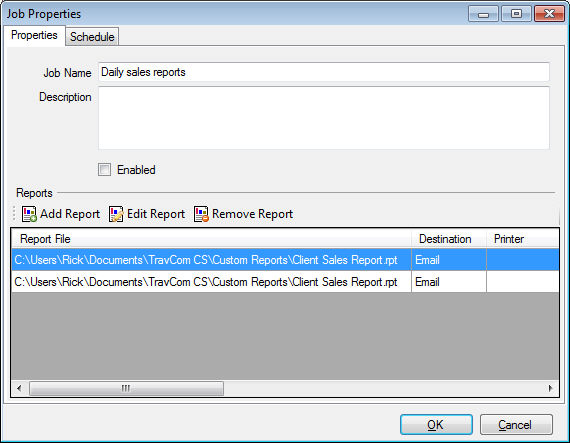
A job is a collection of reports that can be automatically run based on a recurring schedule without any user interaction. Each report within the job can be distributed to either a selected printer, file, or email. When a job is executed, each report is run and distributed, and the job is set to be executed again based on the recurring schedule of the job.
A job can be created to run a single report, multiple reports, and/or a single report to be executed one or more times. For example, you might have a sales report to be distributed to several clients via email. You can create a job for this report and add multiple copies of the report, once for each client. The Output Options section of the report properties would allow you to specify the email address(es) for the distribution of the report and the Parameters section of the report properties would allow you to specify which client(s) the report is for:
The following job contains a report to be distributed to two individual clients. Under the Reports section it shows two copies of the report, the first to go to one client and the second to go to another:
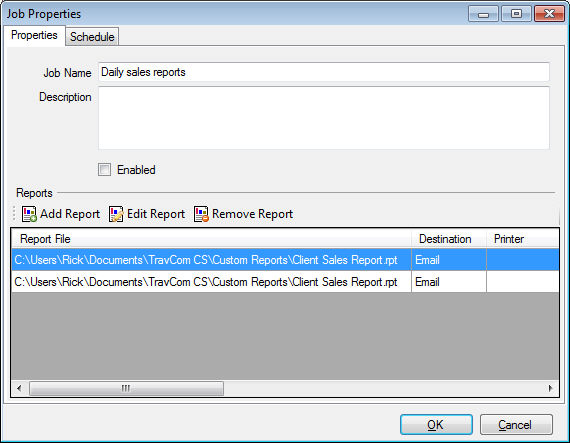
The Report Properties for the first report shows the output of the report will go to the first client's email:
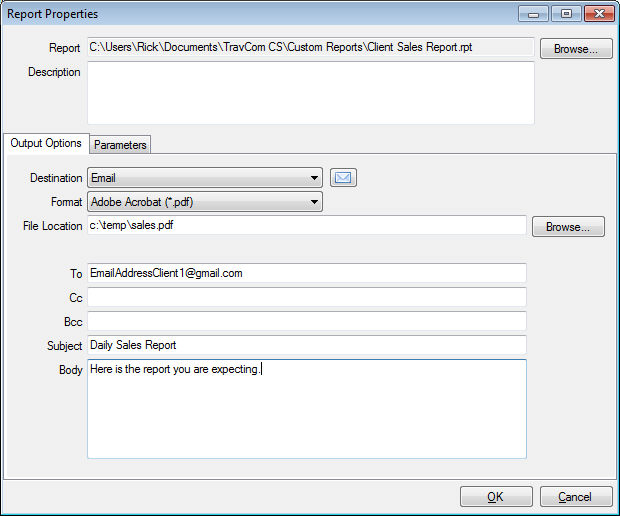
The Report Parameters shows that this report will only print for the first client, or client 0000001000 in TravCom:
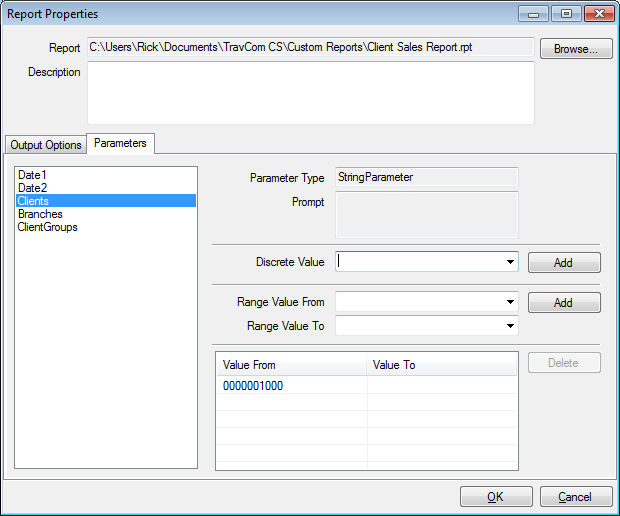
The Report Properties for the second report shows the output of the report will go to the second client's email:
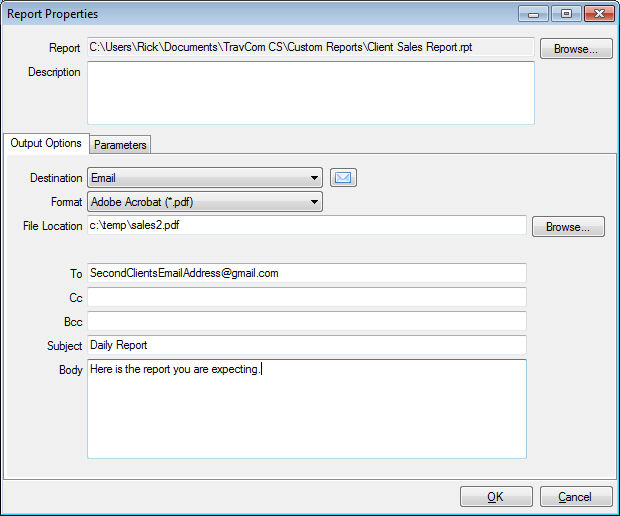
And the Report Parameters shows that this report will only print for the second client, or client 0000005000 in TravCom:
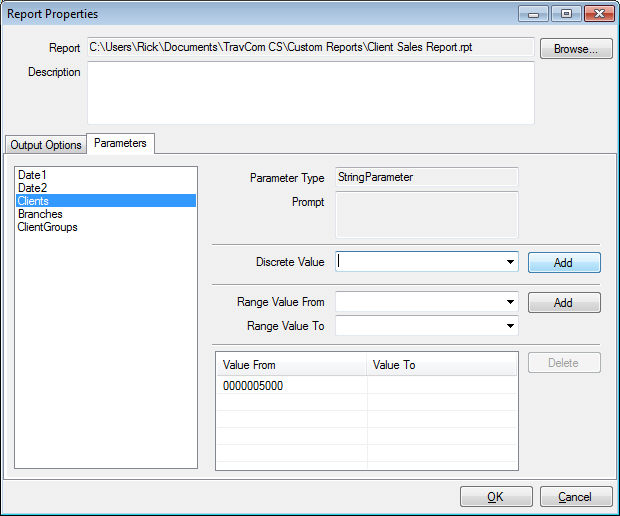
The Schedule tab shows that the job will be executed every day at 5:30am. The reports will then be waiting in the recipients' inboxes when they arrive at work in the morning:
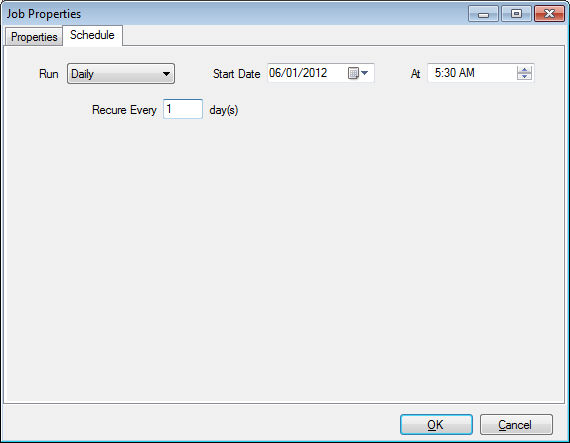
This example shows how to schedule the same report for different clients. For more information refer to the following sections: