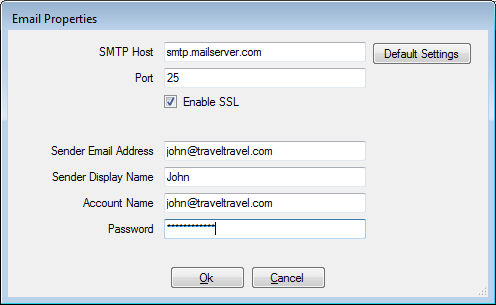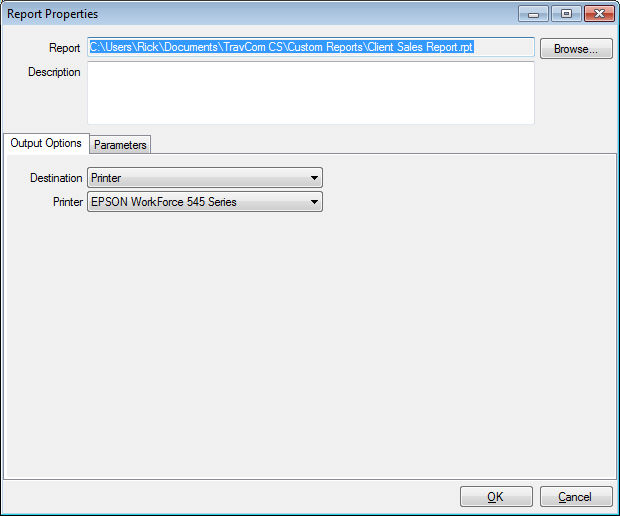
Each Report in a Job can be distributed individually. The output of the report can be sent to a printer, exported to a file, or emailed directly to any number of recipients.
To send a report to a printer select Printer from the Destination drop down and select the printer from the Printer drop down:
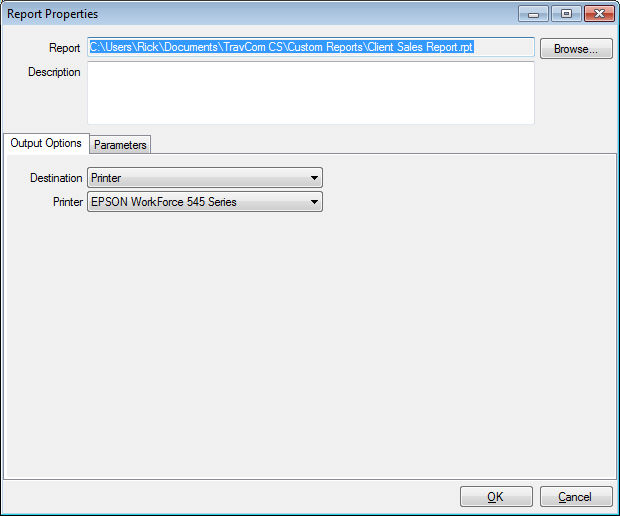
To export a report to a file select File from the Destination drop down. Select the format of the exported file from the Format drop down. Then enter a path and file name for the exported file:
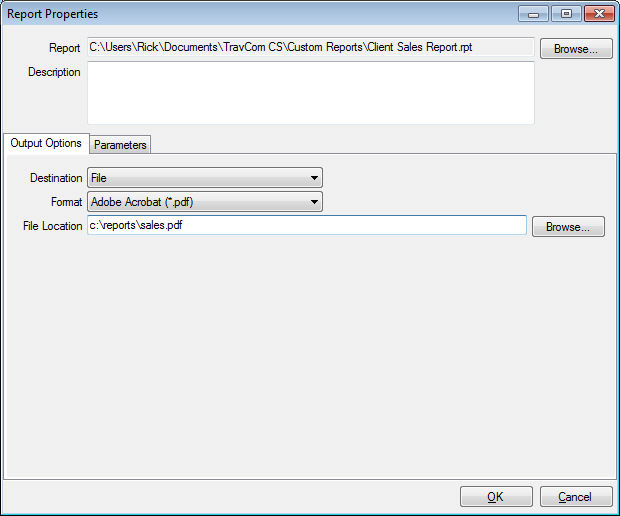
To email a report select Email from the Destination drop down. Select the format and file location. Then enter the email address(es) in the To, Cc, or Bcc fields, a subject, and the body of the email:
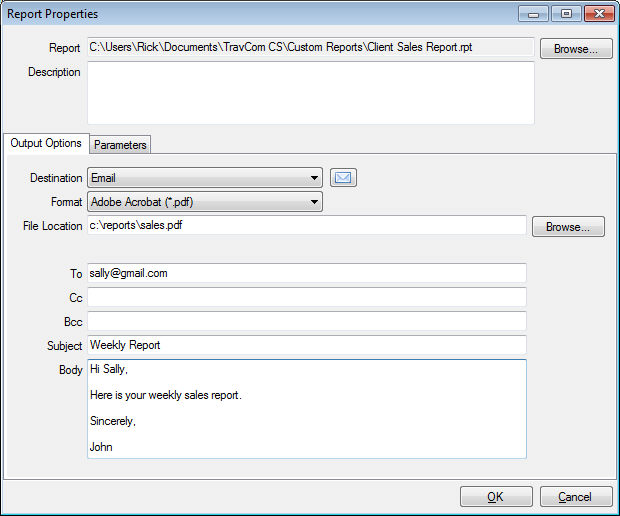
The email settings will automatically use the default settings that were set up in the Settings function. However, if you wish to override these settings you can do so by clicking the Email icon ![]() next to the Destination field:
next to the Destination field: