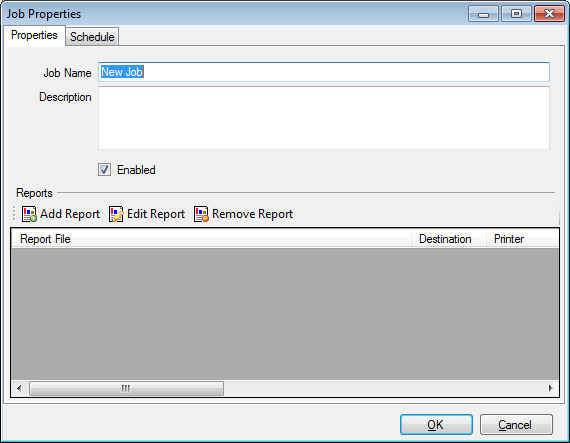
Jobs must be created in a group. To create a new job first select the group to which the new job should belong. If the group does not exist you will need to create the group first. After selecting the group either click the New Job button from the toolbar or right-click on the group and select New Job from the drop down menu. The Job Properties dialog opens and you can enter a name and description for the new job:
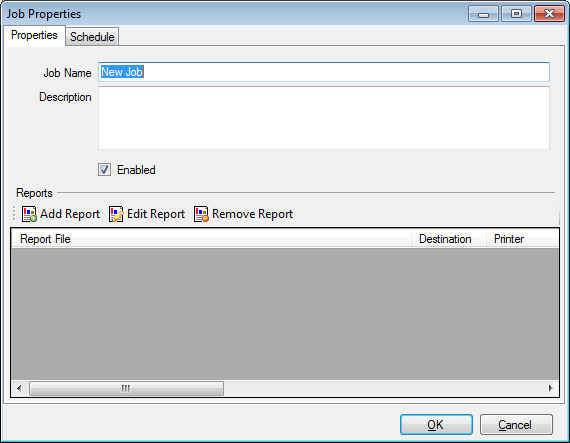
By default a job is enabled and will be executed based on its schedule. To temporarily disable a job from being executed you can uncheck the Enabled property.
The Reports section shows all reports that are assigned to the job along with some properties for the reports. A toolbar allows you to add reports to a job, edit the properties of existing reports, or remove reports from a job.
The Schedule tab allows you to set the schedule for the job, or when the job is to be executed and how often.