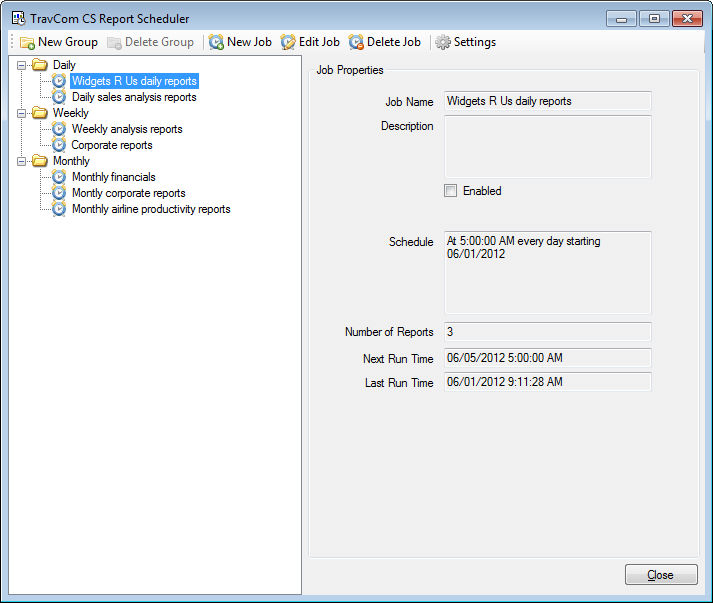
Groups allow you to organize your jobs into categories, making it easier to find jobs and understand their purposes. For example, the following shows how you can organize your reports into groups based on their frequency:
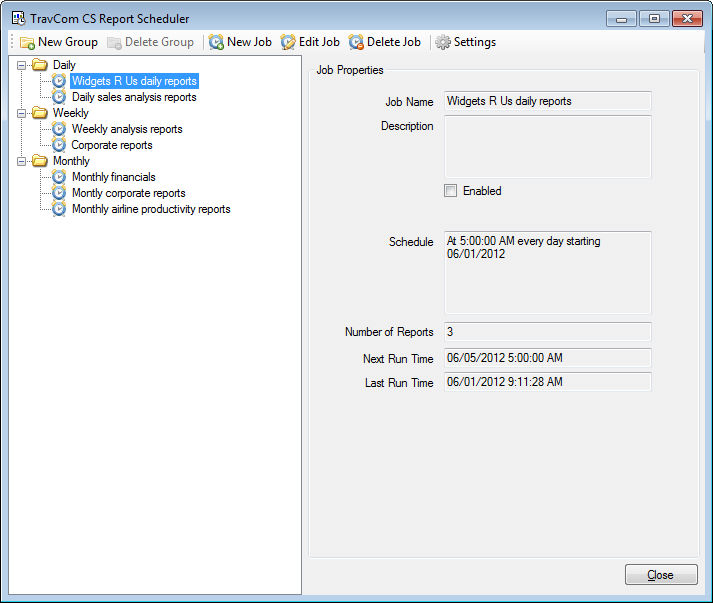
The first group is for those jobs which are run every day. The next group is for jobs run every week. And the last group is for jobs run every month. In addition, you could add groups for jobs run quarterly, once a year, for a certain client, or any other method you wish to organize your jobs.
Any number of groups can be created using the New Group button in the toolbar. Groups can be renamed by selecting the group, then clicking on it again to place it in "edit" mode. And groups that you no longer need can be deleted by selecting the group and clicking the Delete Group button. But please note that any jobs created for the group will be deleted as well.